Technology is progressing every day. Each new gadget or feature allows scammers to find new ways to steal your information. At ALLO, we want you to know these fraudsters’ tactics to keep your information safe. Below we’ve included some common types of scams and tips for staying protected online.
TYPES OF SCAMS
Phishing
Imagine the following scenario: an email pops into your inbox. Oh, it looks like your coworker from the office in another town needs some data sent to them. They would like a copy of some reports that include confidential sales numbers. You read on. Something doesn’t seem right. Why does this coworker want that information? Can’t they access it on their end? Why didn’t they call you?
Do you immediately send a reply with the information requested? Or do you take an extra moment to trust your instincts and confirm with your colleague via telephone that they were the ones who sent this email and asked for this information? We hope you do the second, keeping protected information out of the hands of a scammer. They are phishing, hoping you answer without thinking it through. This can happen through your work or personal email, but it can even occur via your smartphone.
Smishing
Requests like the above are increasingly coming through text messages. Scammers successfully trick people into giving them protected information because texting is immediate, often answered as soon as it is received. A moment of reflection in this case as well can keep your info safe. A scammer will use a name you are familiar with, but something about how they are asking or what they are asking seems fishy.
Here is an example of a smishing text, though this one asks you to click a suspicious link:
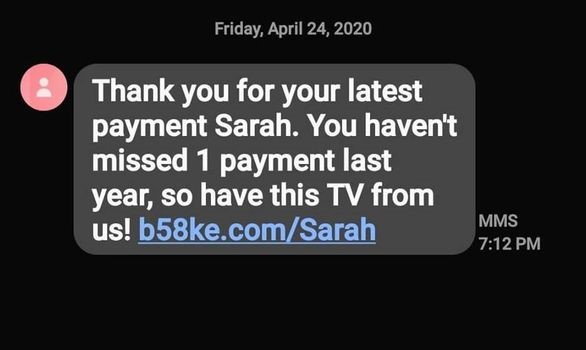
Malware and Ransomware
Malware and ransomware are other ways malicious scammers get information from your computer.
Malware is the general term for programs that harm a device; computer viruses are technically malware. What is the goal of a malware scammer? They want to obtain your personal, confidential information (like banking account or social security numbers). Malware may also crash your computer, send suspicious emails to your contacts, or even allow access to your sensitive information.
Ransomware is another type of malware. A good comparison of ransomware would be the following situation: You go out with your friends for dinner and accidentally leave your wallet at the table. The server who found it will return it to you but demands a large amount of money as compensation. Ransomware is like this situation but on a larger scale.
Another way you are protected is with our free add-on to the ALLOIQ app, ProtectIQ. As an ALLO customer, you may use the ProtectIQ features of the ALLOIQ app for free, which scans incoming data for malicious threats. To download it, visit the App Store on Apple devices or Google Play on Android devices and search for “ALLOIQ.” Visit this website once you have it downloaded to set it up: https://support.allocommunications.com/article/alloiq-quick-start-guide/.
You may access more information about ProtectIQ here: https://support.allocommunications.com/article/protectiq/.
INTERNET SAFETY TIPS
Here are some general tips that can protect your information from scammers:
- Take time to evaluate the message when you receive an unfamiliar email or text. Ask yourself: does this person usually contact me about this? Is this the way they typically use to contact me?
- Rather than responding to the fishy email or text, you should reach out to the individual the scammer is pretending to be through legitimate channels to confirm the request.
- Don’t click on suspicious links in an email, text, or social media.
- Don’t install unfamiliar programs or apps, especially if they originate from an unknown pop-up.
- Be careful with opening email attachments from unknown senders.
- Use reputable and updated antivirus software regularly.
- Don’t give your Wi-Fi password to those who do not belong to your household. Instead, you can set up a guest network using our ALLOIQ app.
- Be aware of the symptoms that you may have a virus/malware on your device: pop-ups, slow performance, crashing, and unfamiliar virus warnings.
If you fall victim to one of these attacks, we highly recommend getting your device checked out by a reputable computer repair company in your neighborhood.




