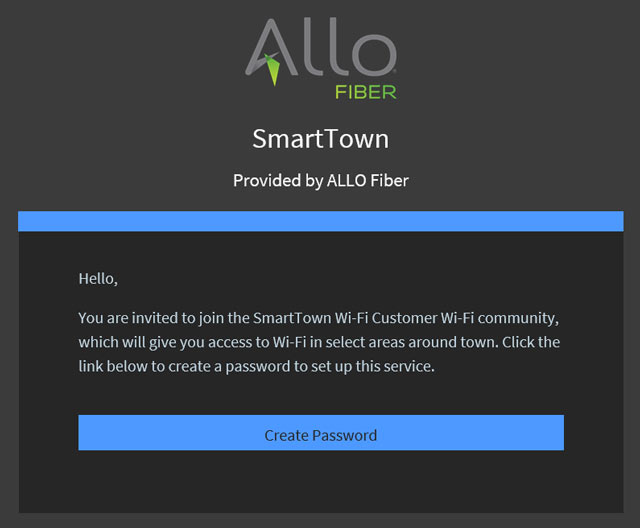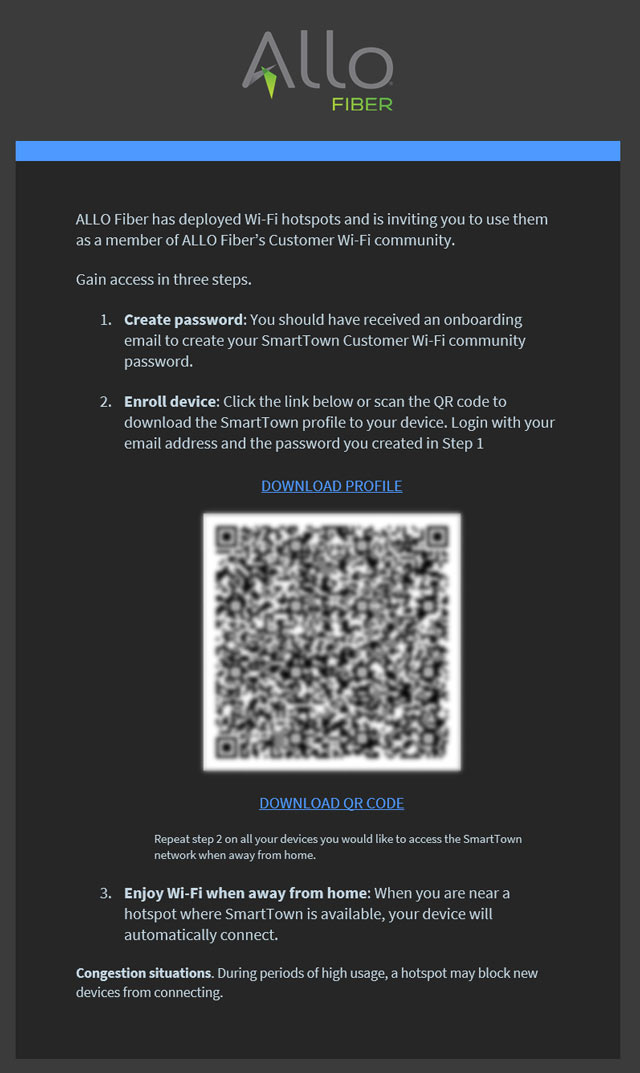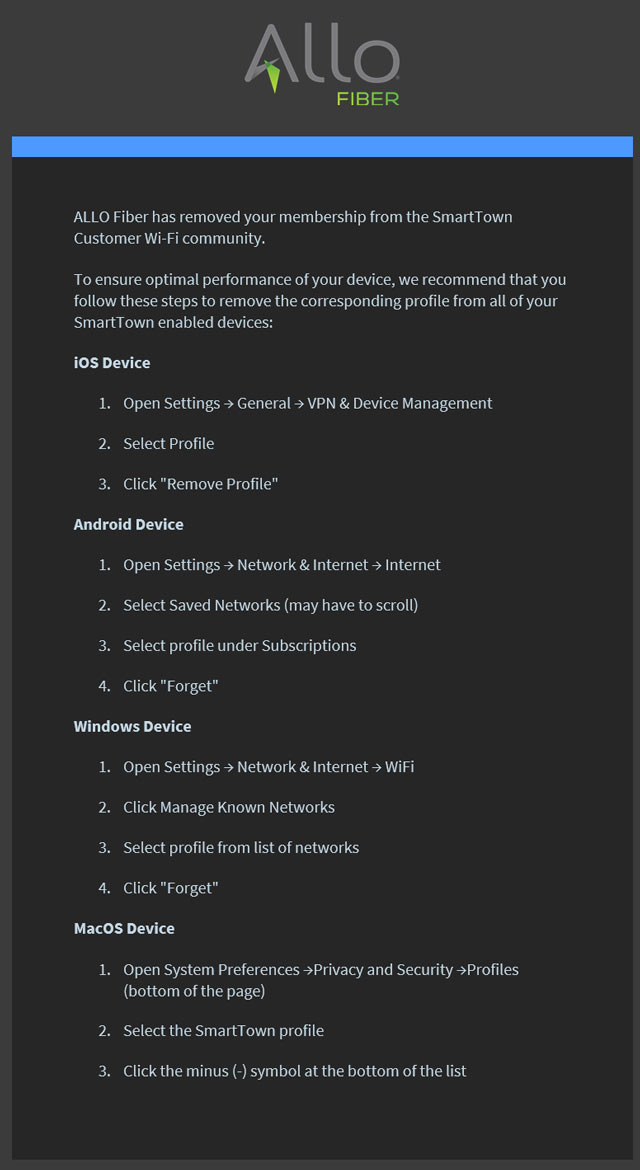What does SmartTown mean for you?
With SmartTown, you can take the great Wi-Fi experience you enjoy at home beyond your front door!
Once you join the SmartTown community and onboard your devices, you will automatically connect to SmartTown Wi-Fi, where it is available. This means walking around your neighborhood, to school, or at the park, devices will be connected!
The ALLO Blast router you currently have at your home will also provide safe and secure SmartTown Wi-Fi connectivity for ALLO residential customers. It’s important to note that enabling SmartTown on your Blast router will not impact your connection in your home – your personal network and devices will remain separate, secure, and private. You will not see any changes in the way your service works today.
If you would like to opt-out from this update and not participate in SmartTown, please complete this form.
By participating, you will be supporting a larger effort to make more connected communities.
What’s next?
As an ALLO customer, you will receive two emails inviting you to join SmartTown.
-
1
The first email, from [email protected], will include a link to create a password and set up your SmartTown account.
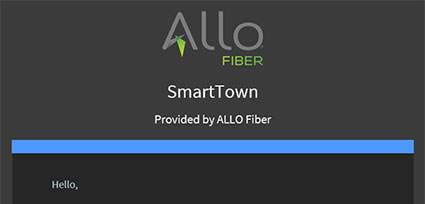
View Example of Step 1 Email -
2
The second email, from [email protected], will include a link and QR code to download and install a Passpoint profile on your mobile devices. Passpoint is required to access SmartTown securely.
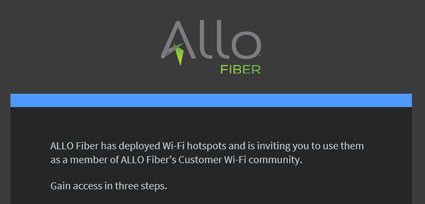
View Example of Step 2 Email -
3
If you have any further questions or concerns, please call our customer support team at 308.414.6050. We are here to help.
ALLO is thrilled to provide this much-needed service to our loyal customers!